Inside Analytics in our Business Intelligence Platform
vZ visualization in our Business Intelligenc Platform lets you design and publish your dashboards and portals for compelling story telling on your data
Dashboard Designer
Create stunning dashboards by selecting and styling charts, maps, cards, tables etc. from our wide range of components
Portal
Designer
Explore our Portal Designer to build customized Portals with minimum coding expertise
Portal
Viewer
Publish portals on your intranet / websites and drive tailored data experience for your users
About vZ Visualization
Marvel over vZ visualization as it presents real-time visual representation on millions of rows and hundreds of columns. From spreadsheets to databases to social media feeds, vZ visualization can present data from anywhere
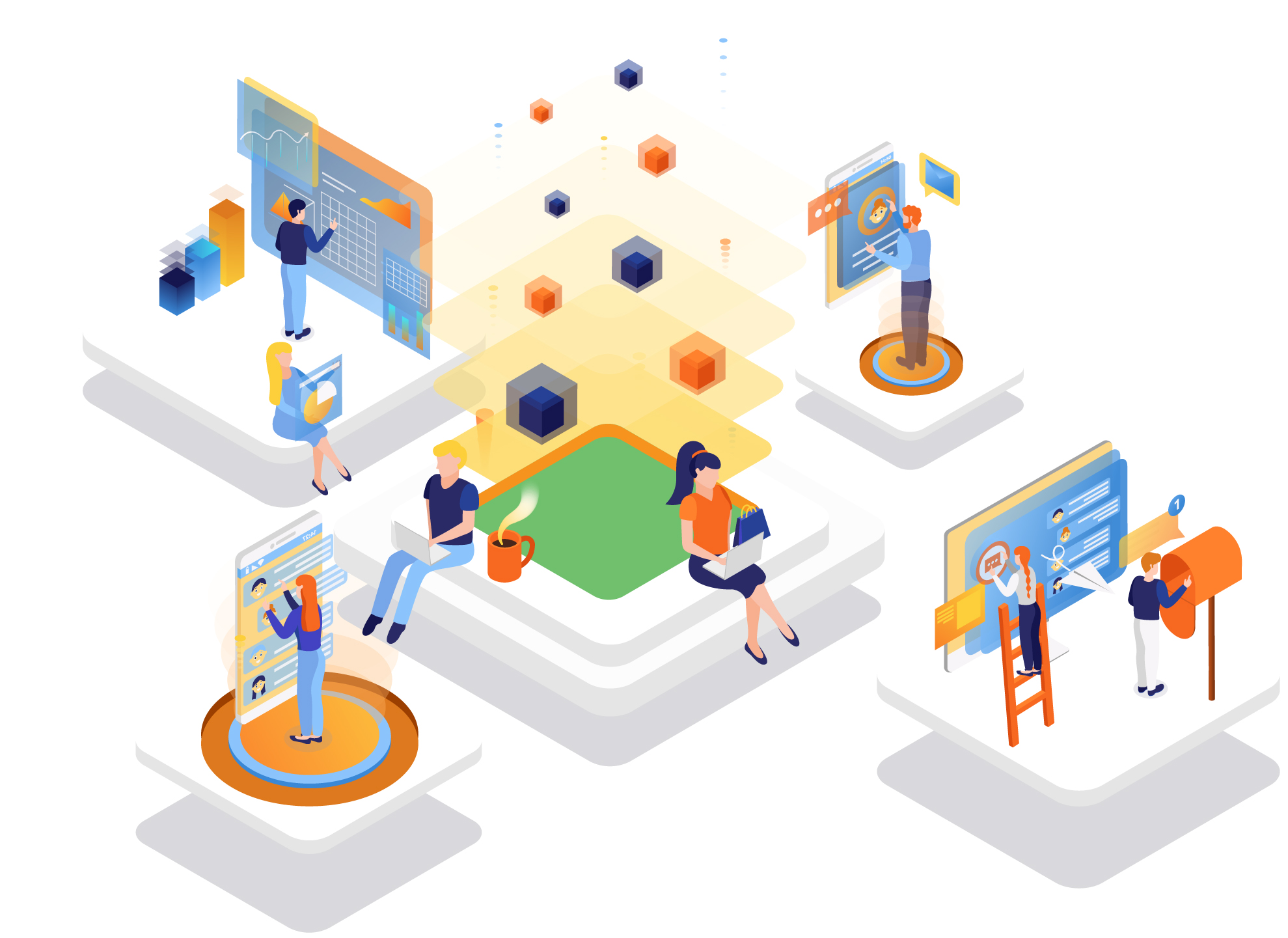
Modern Business Intelligence(BI) is all about enabling users to easily access and share real-time data on any device to make data-driven decisions
vZ visualization allows
Users to quickly and easily configure new Dashboards and Charts
Users to share insights and collaborate to quickly get what they need
Access key information anytime, anywhere from any device
Users to see the same dashboard but under a well-governed access framework
Organizations to drive near real-time actions, interventions, partnerships and decision making
Zero learning curve. Learn by exploration
We don't think you need technical knowledge to explore your data
The more you are at ease, the better is your data exploration and analysis. That is why your ease is the foremost thing we care about.
Untrained users can create their own dashboards within a few minutes - simple, easy and intuitive drag and drop features makes this possible.
Users can freely size and place the elements on the dashboard to create beautiful layouts. Elements can be placed anywhere on the dashboard canvas. Just select the element, click on the canvas and we will place the element there for you. Elements can be resized, dragged and moved around in the same canvas or on to a different one.
Everyone has insights
Therefore, we want you to tell your story
To change into a true data-driven organization, more and more people within the organization need to have access to data and analytics. More the users of data analytics, the greater the likelihood of uncovering a great insight.
Anyone can use our platform as effectively as anyone else. vZ visualization requires no coding experience.
Real-time data for market intelligence
Many of our customers use vZ visualization to get real-time intelligence on data gathered through Mobile Apps created on vZ App Development Platform. Apps can be created to gather information on competitor landscape, performance of products and services, size and structure of markets, needs and trends permeating the market
xPlore our Mobile App development Platform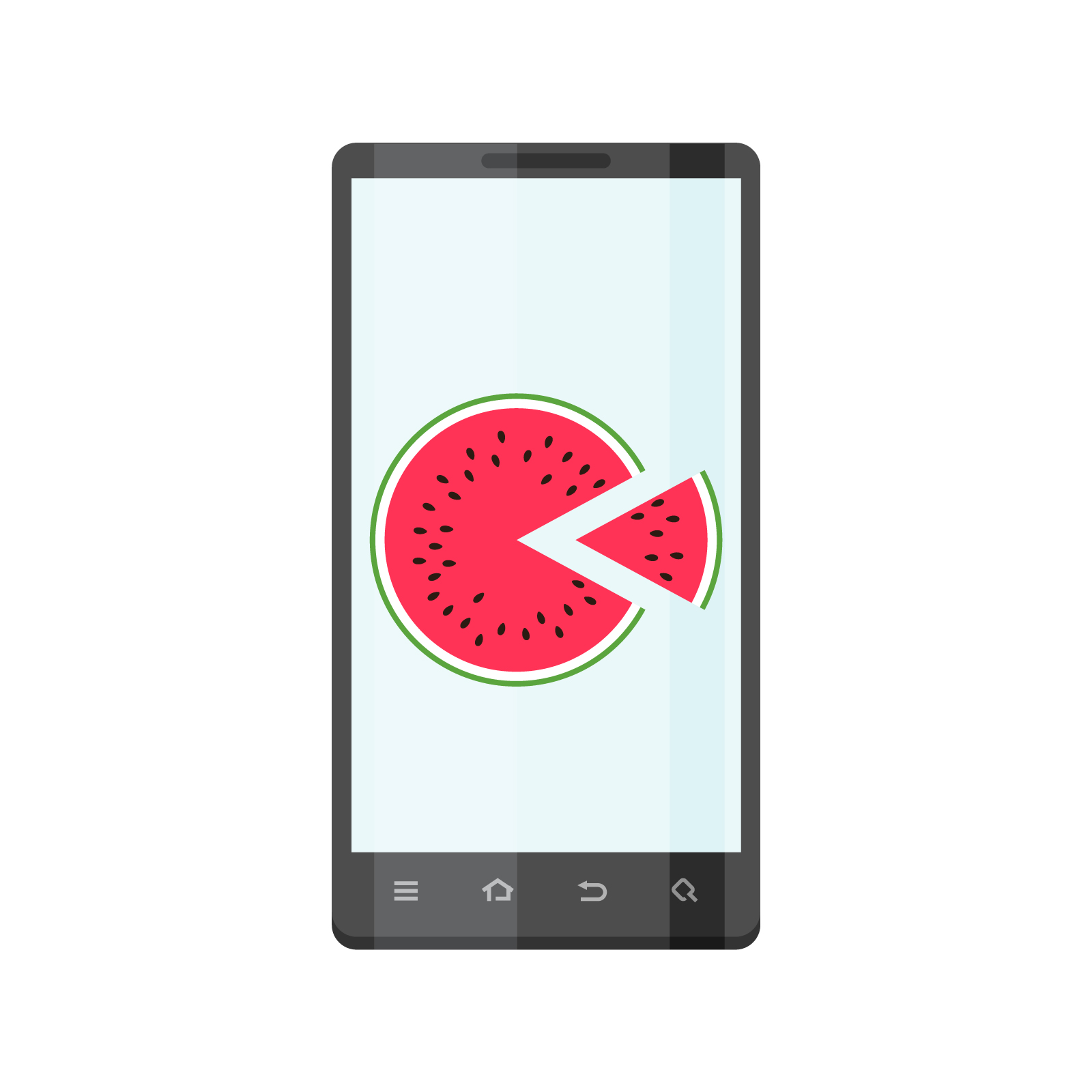
Make faster decisions, make better decisions
Use vZ Data Pipeline, vZ Feature Engineering and vZ Auto ML in conjunction with vZ Visualization to make faster and better decisions.
- vZ Data Pipeline allows you to stream data real-time from any source, located anywhere
- vZ Feature Engineering helps to extract important features from your data
- vZ Auto ML helps you to quickly run tens of ML Models on your data and deploy the most appropriate
Read more
Key Features
vZ Visualizations comes with an extensive set of features, many of which are quite unique. Only a few are listed below
Charts
We create the best chart visualization for you for the data that you want to display on the chart. And of course, we show all the other relevant chart visualizations for you to experiment and decide
- Resize charts to any height and width. Drag and place a chart anywhere on the Dashboard
- Configure number of bars, pies etc to be displayed on the chart. Apply filters to a chart
- Style charts to your liking - Set font and font-sizes, apply colour themes, position the legends and data labels - just a few from the long list of available options
- Download the charts or the underlying data in the most commonly used formats (png, jpeg, svg, csv, xls)
We support more than 30 different chart types including a range of time-series charts, heat maps (heat tables). Trend lines and control limit lines can be quickly drawn on charts
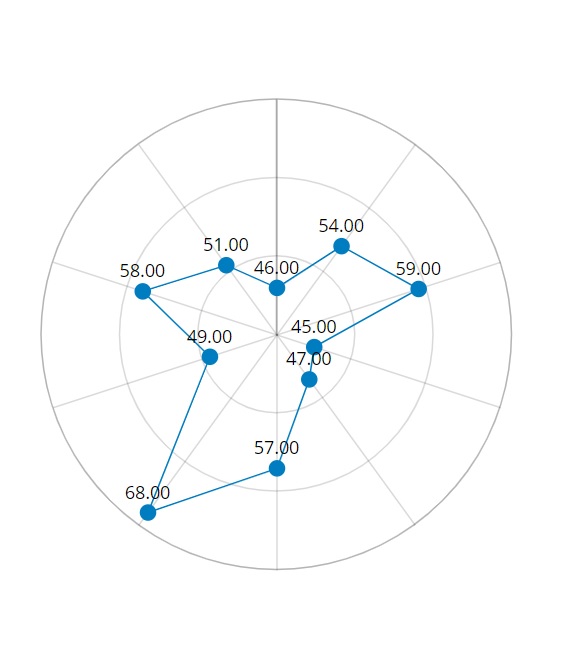
Tables
In vZ visualization, tables can be used to present the data in tabular format. Tables can be configured in a variety of ways. Font and font sizes, spacing of each cell can be set; columns can be resized, dragged and shifted; stacked headers can be created; pagination, scrolling, grouping and filtering can be configured. Conditional formatting can be used to apply a background colour or outline to cells or to change the text font and colour to highlight data that satisfies specific criteria
vZ visualization supports both hierarchical and non-hierarchical data in tables
- Data tables - Data tables displays the dataset as rows and columns
- Hierarchical data tables - Hierarchical data tables can be used to display deeply nested data
- Master / Detail tables - Master / detail data can be presented in the master / detail tables
- Pivot tables - Pivot tables can be created on any dataset
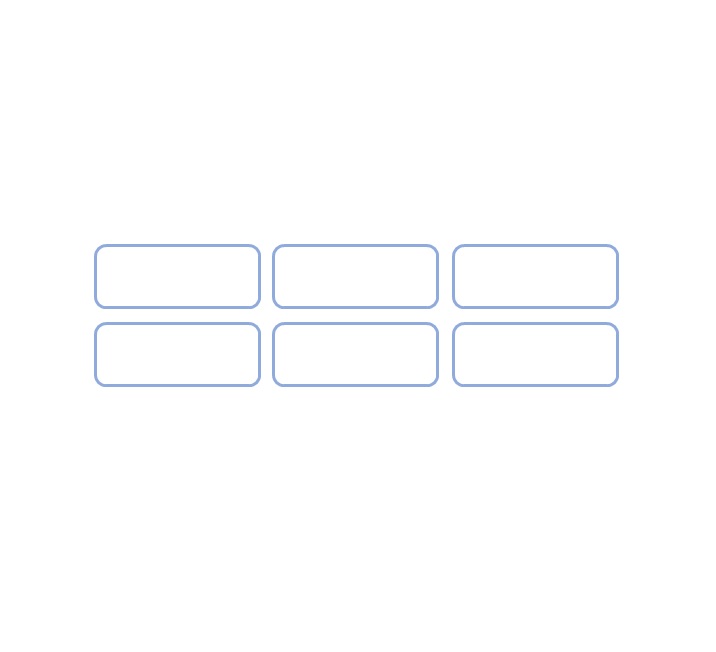
Maps
Maps make it easier to understand and interpret spatial or geographical data. Historically, data has been plotted on maps to study the characteristics of places and the relationships between various data and places. Representation of data on maps can help to easily identify trends and detect changes over time
vZ visualization allows you to plot your data on Google Maps. vZ visualization also comes with LGD coded geographical maps of all the villages of India allowing representation and analysis of data at National, State, District, Block, Village and any other custom level
- Choropleth maps – Colour code your locations to display different values or ranges
- Heat maps – Use colour heats to show the density of the data
- Dot density maps – See location wise distribution / density of your data
- Cluster maps – See region wise clusters on maps
- Proportional symbols maps – Overlay symbols in proportional sizes on maps
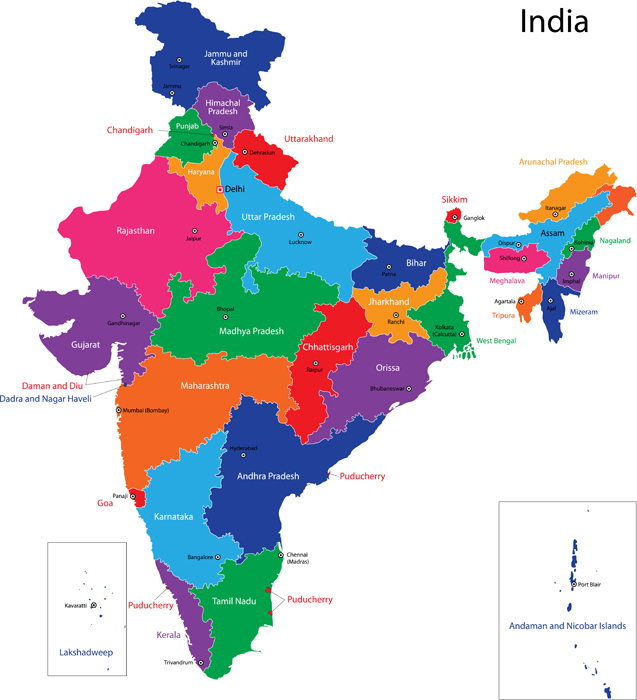
Expressions
Expressions can be created to get an aggregated / derived / statistical value. Expressions can be created on the fly on both numerical and textual fields. Expressions can also be created on already created expressions. Expressions can be created using fields from a single or multiple datasets provided that the expression so created is valid
You can use the custom expressions on any element of the Dashboard
- Cards
- Charts
- Tables
- Maps
- Filters

Sharing and Collaboration
Dashboards are private until you decide to share them with others. Sharing is an explicit activity in vZ visualization. Just as you can share access to a dashboard, you can also revoke the access anytime. Recipient users need to have access to the dataset and data fields, otherwise they will not see any data in the dashboard
You can also invite collaborators to co-create a dashboard with you
- Dashboards can be shared with private groups or public users. Dashboards can be shared either in view or edit mode
- Even when a dashboard is shared, the user(s) with whom the dashboard is shared will only see the data within his / her context ensuring strong data governance
- Sharing a dashboard does not grant ownership of the dashboard. A recipient user of a shared dashboard can also share the dashboard with other users and can grant an access equal to or lower than his / hers provided the owner has given such explicit permissions

Notifications
We allow you to setup notifications to keep you alerted on important changes to metrics / data of a dataset. Notifications can be configured to get triggered automatically or at specified times/intervals of day/week/month. Notifications can also be configured to be sent on either SMS or email or both. Recipients can also receive attachments (csv, excel) in case of email notifications
Distribution lists can be configured for each notification. Depending upon the context of the notification, the system can automatically send only the pertinent information to each member in the distribution list
- Notification based on an Event - These notifications get triggered upon occurrence of the configured events. Notifications can be configured when relevant changes happen either at each record level or on aggregate or relative data of field(s)
- Notification based on periodicity - These notifications get triggered at periodic intervals of time. A metric could be calculated and sent in the notification
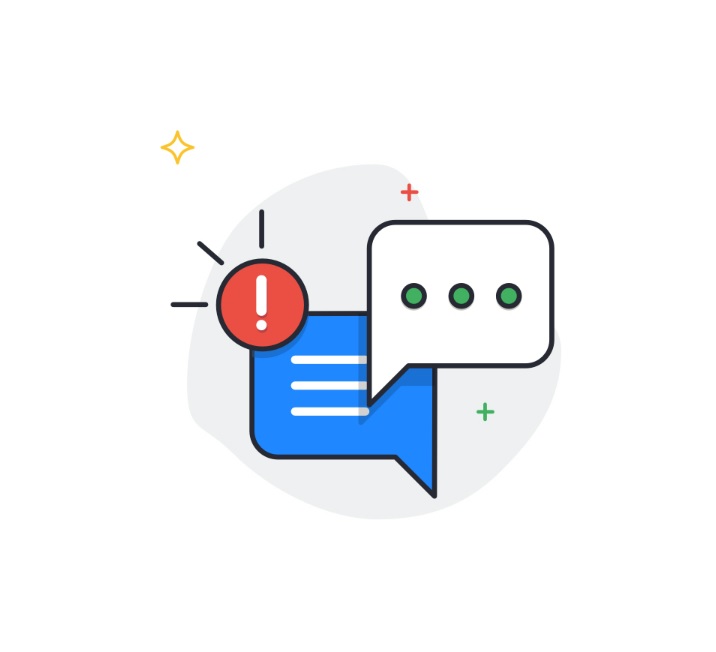
Contact Us
We would love to hear from you. Here are the many ways to get in touch with us...
Get in touch
ViewZen Labs Pvt Ltd
Location: Chennai
Door No 21 E (Old No. 14),
A.R.K. Colony,Eldams Road,
Teynampet - 600018
Location: Bengaluru
St Johns Health Innovation Foundation (SJHIF),
141/2, 100 Ft Road,
Koramangala - 500034
Email:
contactus@viewzenlabs.com
Call:
+91 44 2435 0993
